Peterbilt has carved out its name as a leader in the trucking industry. Known for their durability and reliability, they are technologically advanced vehicles and maintain the highest standards of performance. However, no machinery, regardless of the worth of the brand and the levels they maintain are always prone to malfunctions in their systems and components, more so as long-range trucks have to frequently navigate over challenging terrain.
This is where our Jaltest Peterbilt diagnostic software has a crucial role to play in keeping your fleet of Peterbilt trucks in peak performance mode. Our Peterbilt scan tool quickly diagnoses any fault and provides recommendations to solve the issue quickly. Our maintenance tool has you covered whatever the model of the Peterbilt trucks in your fleet.

All systems and components are covered by the Jaltest Peterbilt diagnostic tool, ranging from engines, transmissions, and body modules to all state-of-the-art systems that make Peterbilt trucks a market topper in this niche. This ensures that you do not face downtime that will erode your profitability and the trucking business. Most importantly, Jaltest diagnostic software is very easy to configure and set up and no elaborate procedures are required for it.
The Functioning of the Jaltest Peterbilt Diagnostic Scanner
Let us explore now the functioning of the Jaltest Peterbilt diagnostic maintenance tool.
Every modern vehicle has an onboard computer called the Electronic Control Module (ECM). Whenever a system or component malfunctions, a fault code warning is shown on the ECM’s display which is located below the dashboard on the driver’s side. Fault codes are typically alpha-numeric format and each represents a specific issue with the truck.

In many cases, a fault code, also known as a Diagnostic Trouble Code (DTC) is a minor issue that goes away after a few driving cycles. In other cases, DTCs are more permanent and require expert solutions to get a truck back on the job again. To get more details of the fault and how to clear it, you simply have to connect the Peterbilt diagnostic software to the onboard computer to get all the details and how to resolve it.
What helps is that our Jaltest Peterbilt scan tool has several features that help you to handle the fault-resolving process. From the diagnostic dashboard, you get live technical and maintenance data to interpret the malfunction and prompts on how to clear it. The software also has detailed wiring diagrams so that you can immediately know the location of the fault, the system affected, and whether any components need to be repaired or replaced.

For example, Peterbilt fault code J1939 indicates that the truck has lost its link with the ECM, and rectification solutions in this regard have to be initiated. Any minor issue is quickly traced and read with the Peterbilt diagnostic codes and cleared before it becomes a major problem. Our maintenance tool provides deep coverage of Peterbilt Series 200, 300, and 500 trucks as well as reading fault codes of the 389, 567, and 579 models.
Click Here
The Jaltest Paccar Diagnostic Software and Peterbilt Trucks
Paccar Inc. is an American company founded in 1971 and currently has its headquarters in Bellevue, Washington. Paccar manufactures fully-assembled trucks and these brands are global truck leaders such as Peterbilt, Kenworth, and DAF. Paccar is also known for manufacturing technologically advanced and state-of-the-art engines for light, medium, and heavy-duty applications like trailers, fire trucks, and long-haul trucks and coaches.
Paccar engines are famous for enhanced performance by delivering high torque at low engine speeds and smart fuel technology that maximizes fuel efficiency and combustion. Hence, if your trucks are powered by Paccar diesel engines, you definitely need our Jaltest Paccar engine diagnostic codes maintenance software to accurately understand what is the fault in your engine and rectify it.

Among the best engines used in Peterbilt trucks is the Paccar MX13. It has a 12.9-liter displacement, and horsepower ranging from 380 to 510, and is primarily used for heavy-duty applications. Among its advanced features are a high-pressure common rail fuel system, variable geometry turbocharger, and exhaust gas recirculation (EGR) system. All these combines to deliver excellent acceleration, throttle response, and towing capabilities.
Even though Paccar MX13 engines are top machinery in their class, they are also very complex. Hence, only the Jaltest Paccar MX13 diagnostic software is optimized to clear the fault codes of these engines and keep your Peterbilt trucks on the road. Among the maintenance parameters that the Paccar engine diagnostic software can easily work on are the activation of the power take-off indicator and solenoid valve, instrument cluster, electrical system, pressure and temperature indicators, and more.
Connected to the top-grade Paccar engines are the well-known Eaton and Allison 3000/4000 transmissions. Here too, the Jaltest Eaton and Allison transmission diagnostic codes provide a wide range of information that keeps your fleet in a maximum running mode without downtime. With the Eaton and Allison fault codes you can actuate components such as solenoids, calibrate clutches, set parameters, and more depending on the model and version.

Check our diagnostic menu for detailed wiring diagrams, and technical and system information to troubleshoot systems and get live information on component repairs or replacement. With the system information in real-time about Paccar body modules, you can actuate components to test the functioning of switches and lights and set required parameters to assure safety on the roads.
For Peterbilt trucks with Paccar engines, our Peterbilt diagnostic software enables you to read and clear fault codes, set parameters, take live measurements, and actuate components. You will also be guided on how to activate the power take-off indicator and solenoid valve, instrument cluster, electrical system, pressure, and temperature indicators, and more.

The Peterbilt diagnostic tool is also very effective for the Cummins X15 engines that like Paccar are also commonly used in Peterbilt trucks. As with the Paccar diagnostic software, our maintenance tool covers a whole lot of diagnostic functions for Cummins engines. These include handling complex functions such as setting parameters like maximum speed and idle speed, carrying out system checks on fuel systems, EGR systems, after-treatment systems, calibrating VGT / turbos, and more.
Read more about Paccar and Cummins engines.
Reading Fault Codes With The Peterbilt Scan Tool And Clearing Them
The onboard computer in Peterbilt trucks constantly tracks fault codes to warn you of the health of your vehicle. When a fault code is detected, the Peterbilt diagnostic tool takes over, reads, and interprets them, and provides solutions that are no less than those certified engineers at the dealer level. Fault codes diagnose systems and components as well as engines, transmissions, and more.
Here are some examples of fault codes that might pop up in the Jaltest Peterbilt diagnostic codes.
Engine fault codes
- 111: Engine controller failure
- 115: Engine speed sensor or cam sensor failure
- 121: Engine position sensor or crankshaft sensor failure
- 122: Boost pressure sensor voltage is too high
- 123: Boost pressure sensor voltage is too low
Transmission fault codes
- 11: Master clutch potentiometer open circuit or short to-ground
Arm fault codes
- 19: Hand throttle potentiometer failure
Other fault codes
- 27: Clutch disengagement
- 57: Main shaft speed sensor electrical fault or inconsistent speed value
- SPN 639: Indicates a fault in the accelerator pedal position sensor.
- SPN 520197: Points to a problem with the engine coolant temperature sensor
- SPN 111: Signals issues with the engine control module (ECM).
Once you read the fault codes, our Peterbilt diagnostic scanner will guide you on taking suitable action so that safety on the highways is not compromised.

The next point is how to clear the fault codes once they show on the ECM display screen. The following steps have to be followed.
- Turn on the ignition without switching on the engine.
- Connect the Jaltest Peterbilt diagnostic software laptop to the onboard computer.
- Identify the fault code along with its interpretation. You will be prompted by the software to go through specific rectification actions.
- Finally, you will be prompted and asked whether you want to clear the fault code and you must click the affirmative button.
- Now turn on the engine, and the fault code should be cleared.
The benefit here is that you do not have to wait for certified engineers to get dealer-level servicing, everything is done quickly on the premises only.
Paccar Engine Diagnostic Software and Forced Regens
While Paccar diesel engines used in Peterbilt trucks are world-class, maintenance is always necessary to keep them running in peak efficiency mode. One of the actions that are often required is force regens. This is an activity that is necessary when there is soot accumulation in the diesel particulate filter and passive regens are not enough to clear it. If there is a heavy buildup of soot, the vehicle will go into limp mode and downtime.

The Paccar diagnostic software evaluates the extent of the soot and takes required corrective action depending on the severity of the problem ranging from High to Very High. Typically, it involves running the engine continuously for around 40 minutes at a rev that is specified by the software. The increase in temperature of the exhaust gasses burns away the soot build-up, freeing up the engine for optimum performance.
Summing Up
The Peterbilt diagnostic software is an advanced tool that diagnoses malfunctions of your trucks and takes swift action. Moreover, the software is user-friendly with an intuitive dashboard and is very easy to configure and set up. Simply download the software, plug the laptop into the onboard computer and you are ready to go.
We also update the Peterbilt scan tool thrice every year to keep up with the technological innovations implemented in Peterbilt trucks and Paccar engines. You, therefore, get the latest features regularly in the Jaltest Peterbilt maintenance tool.




















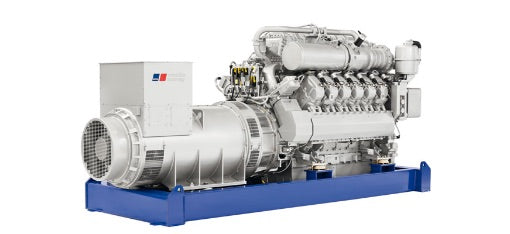




















Leave a comment