Before taking an in-depth look at the cutting-edge capabilities of the New Holland diagnostic tool, an understanding of the Company and its products is necessary.
If there is one company that needs no introduction in the field of agricultural equipment and machinery, it is New Holland. They have a wide range of equipment on offer, from tractors, hay tools and spreaders, combines and headers, forage equipment, and wheel loaders to skid steer loaders, and a whole lot more. You name it, they have it.
On top of their product list is tractors starting from the massive ones that are powerful enough to take any farm-based tasks in their stride to small compact tractors that come in very handy in short small-haul scenarios. They also manufacture several models of front loaders and telehandlers that are versatile and have a proven record of efficiency and high lifting capacity.

New Holland is also known for its constant technological innovations in its equipment regardless of whether it is combines with the latest harvesting technologies or specialized grain and maize headers. Another example in this regard is their pathbreaking methane-powered tractor that is not only powerful but also a great contribution to a green environment.
If you have one or more New Holland agricultural equipment working on your farm, you cannot do without the Jaltest New Holland diagnostic software. This tool scans the health of your equipment and informs you through our diagnostic laptop of faults and malfunctions of any systems and components.
Once you are aware of what is wrong, you can take quick corrective action and handle the issues at the earliest before they become full-blown problems that might lead to prolonged downtime. Our New Holland scan tool provides in-depth coverage of your agricultural equipment, whether something is wrong with small components or critical parts such as the engine, transmission, hydraulics, and more.
The point is that with live monitoring of data and constant tracking of systems with the Jaltest New Holland diagnostic tool, you can check for fault codes and clear them, thereby keeping your agricultural equipment always on the job. This optimized maintenance tool checks the fault code list and provides advanced solutions that are in no way inferior to dealer-level services.
Our software gives comprehensive coverage and resolutions of all types of fault codes, for engines, transmissions, hydraulics, and more. Our fault code reader includes all forms of basic and complex diagnosis and carries out various activities such as forced regens, code injectors, SCR system verification, and more.
CLICK HERE to find how we can help with you New Holland agricultural equipment.
Features of the Jaltest New Holland Diagnostic Software
Our New Holland diagnostic tool offers a detailed analysis of your agricultural equipment of this iconic brand, Quick resolutions to all systems and parts are backed by us, primarily in the areas of critical components such as the transmissions, central computers, engines, hydraulics, and more. From clearing major and complex faults by carrying out force regens to calibrating and troubleshooting transmissions, and settling faults with the suspension, steering, PTO, and rear hitch, we have you covered.
The user-friendly dashboard is the highlight of our New Holland diagnostic software. For any fault, it will handhold you through the entire resolution process till such time as the equipment is back at work again. You get highly technical information and live data from the systems so that you know that your New Holland machinery is in peak performance mode.

Our New Holland scan tool has several options for users. Once you access the diagnostic menu, you can choose full system scans, troubleshooting by symptoms, main system scans, special functions, and even manual diagnostics.
What you select to take up depends on whether you are looking for preventive maintenance or resolving specific faults.
Full system scans when carried out periodically check the health of your machinery at fixed intervals and any minor issue is identified and resolved before it becomes a permanent fault code requiring complex corrective methods. Any action that you take is carried out effortlessly with the help of wiring diagrams and live monitoring of equipment data. This is preventive maintenance and keeps your machinery always in peak performance mode.
The other option before you is undertaking troubleshooting by symptoms. This is more specific and is only taken up when a fault code is triggered in the onboard computer and is more of a permanent fault code where corrective action must be taken to clear it. Here, our New Holland scan tool reads the fault code when connected with the ECU, interprets the fault, suggests corrective action, and finally handholds you through the solution.
Troubleshooting With The New Holland Jaltest Tool
We have implemented advanced innovations in our diagnostic tool for New Holland farm machinery. Through this tool, users can self-service the machinery and keep it always running. In our version, owners can access the various systems of the equipment by simply connecting to the CAN network somewhat like the New Holland EST tool.
There are several features of our tool including parameter monitoring, fault code retrieval and clearing, controller status, version retrieval, descriptions and repair processes, and electrical and hydraulic schematics. Basically, as with the New Holland EST tool, the Jaltest software is like an electronic version of the bulky physical manual of the equipment.

Comprehensive Coverage Of The New Holland Diagnostic Software
If you are an owner of a single or several New Holland agricultural equipment, you must have faced breakdowns that have caused havoc with your harvesting work. This is common considering the tight schedules that invariable crop up during peak season when machines often work round the clock. It often requires dealer-level servicing and often necessitates calling in certified personnel to get the equipment back to work again.
However, this elaborate process is drastically cut short by using the Jaltest New Holland diagnostic software. Any issue with the equipment comes on the display screen in the equipment so that you can perform quick resolution activity.
What makes our software a cut above the others is that it is optimized for the complete range of New Holland agricultural equipment. Whether it is combines, tractors, harvesters, telehandlers, bail machines, or the T9, Genesis T8, or T7 Series New Holland equipment, you are assured of dealer-level diagnosis and servicing through our highly efficient New Holland scan tool.
Read more about fault codes of New Holland agricultural equipment.
Jaltest New Holland Diagnostic Tool and Resolving Engine Fault Codes
Even though the Jaltest diagnostic tool covers a wide range of systems such as engines, transmissions, brakes, hydraulics, and others, one of the most complex rectification actions is forced regens for diesel engines. Why do you have to carry out this procedure on your diesel-powered New Holland agricultural equipment?
All diesel engines face the problem of soot build-up in the diesel particulate filter. In severe cases, the engine chokes, and the equipment goes into limp mode. This soot must be burnt off to get the equipment back on track again. When passive regens are incapable of clearing the soot, forced regens must be deployed as it is the highest form of DPF regeneration. This phenomenon is common to equipment that continuously has a stop-go routine without any continuous running of the engine.
When the onboard computer shows soot buildup in the DPF, our New Holland diagnostic software will guide you through the process of cleaning it. It typically involves running the engine when the equipment is stationary for around 40 minutes at an RPM that is calculated by the software. This raises the temperature of the exhaust gasses and burns off the soot. The maintenance tool also decides whether the forced regens should be done at High or Very High mode for best results.
Even though forced regens are guided by our software, the activity is done by certified engineers.

Type Of Fault Codes Detected by New Holland Diagnostic Tools
We have discussed fault codes that are picked up by our New Holland scan tool for resolutions. These fall under various categories of systems and components. To provide you with a better idea of how it works, here are some fault codes along with their reasons.
Engines:
- 111: Engine Controller Failure – Hardware Failure
- 191: A/C clutch driver shorted to ground when ON
- 329: CAPS Pump has an over-pumping failure
- 419: Boost pressure data invalid
- 697: Engine Controller Internal temperature too high
Transmission:
- 24: None of the transmission clutches are calibrated
- The clutch pedal bottom of the clutch switch misadjusted
- 70: Battery storage is too low for clutch solenoid operation
- 77: No signal from the wheel speed sensor
- 133: Reverse clutch is not calibrated

Once the numeric code shows on the display panel of the onboard computer, you can check the description and the action required on our New Holland diagnostic tool. All faults can be detected with our guided fault diagnosis supported by in-depth technical data, technical information, and wiring diagrams.
Summing Up
The Jaltest New Holland diagnostic software works equally well for both stationary and non-stationary equipment. These include tractors, combine harvesters, forage harvesters, balers, self-propelled sprayers, haying tools, seeding equipment, and others.
Moreover, we provide updates to our software three times a year. This is because we understand that New Holland is one of the fastest-evolving manufacturers of agricultural equipment in the world and they continuously update their systems and technology that drives their machines. This necessitates updating our scan tool simultaneously to keep up with them.
Moreover, you will receive regular updates to the software throughout the year. This is to keep abreast of the latest technological innovations in New Holland agricultural equipment so that this specialized maintenance tool never becomes obsolete.



















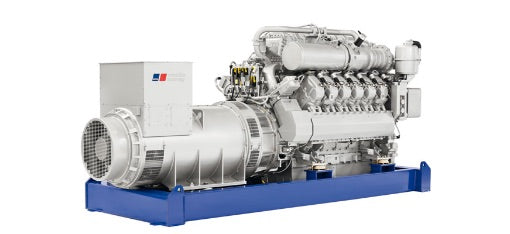




















Leave a comment