It is necessary to understand the fundamentals of hydraulic systems before going into the role and significance of the Caterpillar hydraulic system and the intricacies of CAT hydraulic system calibration. It involves having a thorough knowledge of the concepts of a hydraulic system such as flow, control, and pressure that contribute to the smooth and efficient operation of hydraulic systems.
By going through the fundamentals first, you can gain insights into how hydraulic pumps generate power. If you check on the various CAT hydraulic systems such as CAT skid steer high flow hydraulics or CAT excavator slow hydraulics, you will find that there are different hydraulic pumps for various Caterpillar equipment. These include gear pumps, vane pumps, and piston pumps that are optimized for a range of performance characteristics and diverse applications.

Now, how do CAT hydraulic systems work? Hydraulic systems are driven by fluid power through various pumps that serve as the primary component. These systems generate and transmit power through pressurized fluid which is typically hydraulic fluid or oil. The main purpose of these hydraulic pumps is to convert mechanical power into hydraulic power.
Hydraulic pumps create flow and pressure by drawing in fluid from a reservoir and forcing it into a hydraulic circuit. In Caterpillar equipment, this pressurized fluid is then used in various equipment to operate cylinders, motors, and other hydraulic devices.
What Is CAT Hydraulic System Calibration And Why It Is A Critical Function
We have seen the various aspects of CAT hydraulic systems but unless they work to match your needs, you will not get the maximum performance out of it. One of the ways to do so is to use the Jaltest CAT equipment maintenance software for CAT hydraulic system calibration. Now, all CAT equipment hydraulic systems have factory settings that are set to meet operations in a standardized setting.

Now, suppose your project is in more challenging conditions. In this case, you must carry out specialized CAT construction equipment hydraulic system calibration on-premises with highly effective software such as Jaltest CAT hydraulic system diagnostic software to get the maximum performance from your equipment.
To explain what CAT hydraulic system calibration is, let us go with an example of Caterpillar excavator hydraulic calibration.
To carry out excavator hydraulic calibration of your Caterpillar equipment, it is necessary to adjust the settings and parameters in a Caterpillar excavator’s hydraulic system to ensure peak performance. This requires setting values like flow rate, pressure, and control response. For this use our Jaltest CAT excavator hydraulic system troubleshooting software to tweak and modify the functions of the system and maintain high operating efficiency regardless of the conditions.
Taking up calibration of hydraulic systems of Caterpillar excavators typically involves calibrating key components like attachment controls, position sensors, and solenoid valves. All this ensures maximized movements and operations of the excavator’s hydraulic functions and rectifies CAT excavator slow hydraulics issues.

When calibrating your Caterpillar excavator, use our top-of-the-line Jaltest CAT excavator hydraulic system troubleshooting software. The benefit is that you will be guided with a CAT excavator hydraulic system diagram that will help you to know the precise setting for calibrating systems to get the best results.
Simply connect our Jaltest CAT excavator software to the onboard computer of your equipment and you will be handheld through the calibration process and adjusting parameters to meet the special requirements of your excavator.
The purpose of CAT hydraulic system calibration is to maintain smooth operation and peak performance of the hydraulic system by adjusting settings to factory specifications. You can adjust flow rates and pressure levels, and control valve timings and position sensor readings.

There are several key components that can be calibrated during CAT excavator hydraulic system troubleshooting. These include hydraulic cylinders, steering controls, position sensors that monitor attachment positions, and solenoid valves that control specific hydraulic functions like bucket movement in CAT excavators.
This brings us to the important point of why is CAT hydraulic system calibration so important. First, it improves efficiency and the right controls and precise settings lead to better productivity and fuel economy. Next, since accurate calibration maximizes operations, it reduces stress and wear and tear on the hydraulic systems. Finally, perfect calibration increases driver safety as the machine response is always consistent, dependable, and predictable.
Click Here
What Is CAT Skid Steer Auxiliary Hydraulics
After going into the various aspects of Caterpillar hydraulic calibration excavator and system troubleshooting, let us check another aspect of the CAT hydraulic system and that is CAT skid steer auxiliary hydraulics.
Auxiliary hydraulics on a CAT skid steer loader are additional hydraulic ports. It allows the loader to connect to attachments that are hydraulically-powered tools like trenchers, hammers, and augers.

There are several benefits of CAT skid steer auxiliary hydraulics. The first and the most critical is that the operator can quickly switch from one attachment to another without the tediousness of operating manual connections. Next, it increases operating efficiency to boost productivity by quickening operations. Finally, attachments from the same manufacturer, in this instance Caterpillar, ensure that the hydraulics maintain a tight seal.
So, how does CAT skid steer auxiliary hydraulics work? The hydraulic system provides power directly to the wheels, tilt, lift, and engine cooling fans. The hydraulic pumps are powered directly from the engine. Additionally, the auxiliary circuit provides power to the work tools through quick hydraulic connect couplings.
Connecting the various hydraulic attachments is not a complex affair. You have to release the hydraulic pressure and clean the face of the couplings and the hoses. Connect the hoses of the attachments on the lift arm and rotate the collar to secure them. As in excavator hydraulics, you can also refer to our Jaltest CAT hydraulic system diagnostic software to troubleshoot any issues.
As a supplementary to the CAT skid steer auxiliary hydraulics, let us now check out the CAT skid steer high flow hydraulics. High-flow hydraulics on CAT skid steers help the attachments to operate more efficiently and powerfully by providing more hydraulic fluid to them. While high-flow hydraulics have a flow rate of 24-45 gallons per hour, for standard flow systems it is 18-25. It also has a higher pressure than standard flow systems, typically exceeding 3,300 psi.
Among the models with CAT skid steer high flow hydraulics are Cat 236D3, Cat 250, Cat 260, Cat 270, and Cat 275.
Read more about CAT skid steer auxiliary hydraulics.
CAT Hydraulic System Calibration – The Process
Use the Jaltest diagnostic software for optimized CAT hydraulic system calibration. Our software will guide you effortlessly through the entire process and ensure that your equipment is in peak operating mode.
For Caterpillar construction equipment hydraulic system calibration, access our Jaltest maintenance tool and navigate to the calibration section. You have to select the manufacturer and model of the equipment you have to calibrate. You will be guided step-by-step on how to calibrate centering controls, move levers to required positions, and adjust settings based on the manufacturer’s outline as well as your requirements.
After you have connected the Jaltest software laptop to the onboard computer of your CAT construction equipment, whether it is excavators or skid steers, you will be taken to the Calibration or Adjustments section. From here, you will be handheld through what needs to be done for each component of the hydraulics system - joystick controls, relief valves, or position sensors. Each of them will have specific calibration processes outlined in the Jaltest CAT hydraulic calibration software.

While starting the calibration procedure, keep the control levers in a neutral position. However, you might have to move the levers to specific positions, or fully from one side to another to evaluate the equipment’s response to the calibration procedure. Additionally, some calibrations also need fine-tuning adjustments as provided in the Jaltest CAT hydraulic system calibration tool.
Here, it is important to follow certain safety precautions. Always have the calibrations handled by someone who is well-conversed with our Jaltest software. Further, the equipment must be parked somewhere on the premises in a safe operating environment when the calibration is carried out.
When you use the Jaltest troubleshooting tool, after the prompts to know about the manufacturer and the models, you will be taken to the system scans menu from where you have to select the hydraulic systems option. On the connections page, you will be advised about choosing the appropriate cable, and to check the electrical supply of the system, the vehicle, and the diagnostic software.
You will be next be prompted on the action you want to take – clear fault codes, monitoring, reading fault codes, calibration, and more. Click on calibration and select the troubleshooting action like control solenoid valves or position sensor. For each of these items, there will be options to select. For example, against controlling the solenoid valve, you will be asked about implementation or steering.
In this way, you will go through the complete CAT hydraulic system calibration process till such time that your equipment is functioning optimally.
Summing Up
The Jaltest software has an intuitive and user-friendly menu that allows you to troubleshoot issues with your CAT equipment hydraulic systems or take prevention actions that will ensure that your fleet is always on the job without downtime. You can carry out full system scans with our software and perform calibrations whenever there is a deviation from factory-set parameters leading to CAT excavator slow hydraulics so that a minor issue does not become a major problem.
What makes our Jaltest software a leader in the field of CAT hydraulic system diagnosis and maintenance is the ease of configuration and set up. Unlike others in this niche, there is no elaborate configuration process of the software on your laptop, just plug in and you are ready to start on calibrations and parameter settings.
We also provide three free updates to the software every year to keep abreast of technological innovations implemented by Caterpillar to their construction and other types of equipment.




















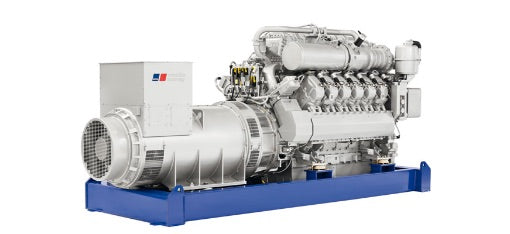




















Leave a comment