While opening this review on the Jaltest marine diagnostic software, the first question that will pop up in the reader’s mind is whether this tool is optimized for inboard or outboard marine engines. Hence, the connection between marine engines in general and the Jaltest marine motor diagnostic tool will be dealt with first.
Marine motors are complex systems and require a great deal of attention if you want them to run at peak efficiency and not get stranded on the high seas at any time. Periodical checks with our Jaltest marine diagnostic tool will ensure that any minor issue is identified quickly and resolved before it becomes a major issue.
Inboard marine engines are fitted inside the hull of the vessel in large boats and yachts. Outboard engines are installed externally on the transom and are seen in small boats. When you see a jet ski whiz past you, that is an outboard engine.
The way in which our Jaltest marine scan tool reads the data is different for the two types of engines too. For inboard engines, the Jaltest marine scanner is connected to the motor via a cable while for outboard engines the connection is established wirelessly over Bluetooth or Wi-Fi. Apart from this aspect, the diagnosis and maintenance of engine health are almost the same as the Jaltest tool.
Need help with your Marine Motor and Engine?
Click Here
Jaltest Marine Code Reader and Cutting-Edge Diagnostics
How does our Jaltest marine code reader work? To understand it better, a brief look at what is a fault code is necessary.
All modern marine vehicles, equipment, or vessels have an onboard computer that continuously tracks the health of the systems and components. Whenever a malfunction occurs, it is flashed on the display of the onboard computer as fault codes, typically in alpha-numeric format.
At this point, you must connect the Jaltest marine code reader to the marine motor to interpret the fault code, identify what is wrong, and be guided on the fastest rectification to get your boat on the move again. The capabilities of the Jaltest marine software will be discussed later in this post.
Here are some examples of marine fault codes, also known as Diagnostic Trouble Codes (DTCs). However, fault codes are specific to the make and models of marine engines and the following is of Volvo Penta marine engines.
-
Coolant Temperature (Code 6.1, PID/SPN 110): Caused when the coolant temperature is too high.
-
Oil Pressure (Code 6.6, PID/SPN 100): Caused when the oil pressure is too low.
-
Piston Cooling Pressure (Code 6.7, PPID 8/SPN 520192): Caused when piston cooling pressure is too low.
-
Battery Voltage, CIU (Code 6.9, PID/SPN 158): Caused either when there is a short circuit to negative, a faulty alternator, or a faulty battery/battery cable.
-
Crankcase Ventilation Pressure (Code 7.7, PID/SPN 153): Crankcase ventilation pressure is too high.
-
Injection Pressure (Code 8.3, PID/SPN 164): Caused by either fault in the fuel pump, fuel supply, harness, or sensor.
-
Pressure Valve (Code 8.3, PSID 97/SPN 679): Caused by leakage in the pressure release valve, the pressure release valve being stuck in an open position or being stuck in a closed position.
-
Preheating Sensor (Code 8.6, SID 70/SPN 729): Caused by either a fault in the cable harness or in the preheating relay.
Once the fault code is seen and the onboard computer is linked to our Jaltest marine diagnostic software, the resolution process begins. Since fault codes are brand and model-specific, this is the first thing that you have to input in the software.
Our maintenance tool then takes over and helps you to navigate the resolution procedure. You will get live technical data and information in real time so that you are updated about the issue. Further, we offer detailed wiring diagrams of systems and components so that you know the precise location of the fault and the exact nature of the malfunction.
It is advisable to do a preliminary check of outboard engines before using our Jaltest marine maintenance tool. Often, temporary fault codes crop up that do not require complex solutions but a cursory check of the engine only. Change filters and fluids periodically to thwart any possible future problems and verify for any rust on metal components that might show up as a fault code related to electrical issues.
The Jaltest marine diagnostic tool offers deep coverage maintenance of inboard and outboard marine engines of all leading makes such as Volvo Penta, Indmar, and more. Even though our software works equally well for petrol and diesel engines, it is the latter version that is more in demand.
Among the outboard marine motor systems that are provided deep coverage by our Jaltest marine scan tool are the electronic modules, engines, helm, powertrain, steering, and more. Technically advanced activities include calibrating trim and control levers, carrying out cylinder cut-out tests, and setting parameters.
Additionally, all testing data is recorded by the software at a very fast 90 minutes for 24 measurements. Our Jaltest marine maintenance tool provides comprehensive system checks and diagnostics such as cylinder balance tests, advanced data graphing, and compression tests.
What gives our Jaltest marine diagnostic tool an edge over others in this niche is the user-friendly diagnostic menu that handholds users through every aspect of marine engine troubleshooting. Through live data about a malfunction, the point of a fault can be quickly traced and corrective action taken.
From the diagnostic menu, you can directly choose a specific metric for fault rectification that includes the engine, electronic module, instrument cluster, powertrain, steering, and more. Any one parameter can be selected for fault clearance or all of them can be scanned through full system scans to find any fault at source and clearing it before it leads to a breakdown.
Our Jaltest marine software helps boat owners carry out several technically advanced activities. They can adjust the trim, set up key parameters, adjust idle speeds for fuel efficiency, and use code injectors to quickly increase performance. With such thorough checks, you not only can rectify fault codes whenever they arise but can also carry out preventive maintenance to pre-empt future issues, ensuring the top performance of your marine vessel.
Read more about diagnostic software for marine engines.
Marine Calibration with Jaltest Marine Diagnostic Software
Marine vessels have intricate systems and instruments that allow precise navigation, safety, and an unbroken chain of communication. These are critical when you are miles out at sea. However, set parameters of these aids often drift out of required tolerances due to environmental and temperature changes, humidity, and wear and tear.
With our Jaltest marine maintenance tool, you can calibrate your instruments to ensure that they are within the range required for safe navigation. There are several types of calibration services that you will get from our maintenance tool.
The first is on-site calibration where you calibrate equipment and instruments directly on the vessel with the Jaltest marine software. This process ensures that you can carry out calibration while you are on the move and do not have to wait for dealer-level certified service engineers to come abroad. You can thus maintain valid certification of equipment without a break.
The second is the calibration of gas supply that tests and calibrates gas detection instruments where suppliers offer several options of flow rates and gas mixtures that are customized for the maritime industry. It helps to get accurate calibration of multi-gas detectors.
Finally, the incorporation of innovative and technologically advanced features into equipment meant for calibration has led to automated and superior equipment calibration services. You can monitor the health of the systems and components of the vessel remotely and carry out calibration activities from the shore.
Summing Up
Our Jaltest marine diagnostic and maintenance software is optimized for cutting-edge diagnosis of marine equipment. Connect to the onboard computer and carry out optimized activities to keep your boat working at top operating efficiency.
Our user-friendly Jaltest marine software can be easily downloaded onto your laptop without any elaborate configuration or setup procedures. Simply plug into the onboard computer and you are ready for fault clearance and troubleshooting.
We also offer three updates to our software every year to keep in sync with innovations in marine equipment.




















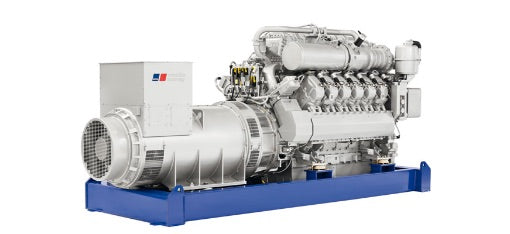



















Leave a comment