Les chariots élévateurs sont un élément essentiel de nombreuses industries et ils jouent un rôle essentiel dans le déplacement et le levage de charges lourdes. Cependant, comme toute autre machinerie, les chariots élévateurs nécessitent un entretien et des réparations réguliers pour fonctionner efficacement. L'un des outils les plus importants pour l'entretien et la réparation des chariots élévateurs est un scanner de diagnostic de chariot élévateur. Dans cet article, nous discuterons des avantages d'avoir un scanner de diagnostic de chariot élévateur.
Un scanner de diagnostic de chariot élévateur est un outil qui communique avec l'ordinateur de bord du chariot élévateur et en lit les données. Il peut identifier les problèmes avec le chariot élévateur et fournir des codes de diagnostic qui indiquent le problème, tels que les codes de diagnostic de chariot élévateur Toyota ou les codes de diagnostic de chariot élévateur Yale. Une fois le problème identifié, vous pouvez utiliser un guide de dépannage de chariot élévateur ou le même logiciel de diagnostic de chariot élévateur pour vous aider à résoudre le problème.
L'un des avantages les plus importants d'avoir un scanner de diagnostic pour chariot élévateur est qu'il permet d'économiser du temps et de l'argent. En identifiant rapidement les problèmes du chariot élévateur, vous pouvez éviter les temps d'arrêt et réduire les coûts de réparation. De plus, les scanners de diagnostic pour chariots élévateurs peuvent aider à prévenir les problèmes futurs en identifiant les problèmes potentiels avant qu'ils ne deviennent des problèmes plus importants.
Un autre avantage des scanners de diagnostic pour chariots élévateurs est qu'ils peuvent être utilisés avec différentes marques et modèles de chariots élévateurs. Par exemple, certains logiciels de diagnostic comme Logiciel de diagnostic de manutention Jaltest peut connecter de nombreuses marques de chariots élévateurs. Un outil de diagnostic de chariot élévateur Toyota peut être utilisé pour diagnostiquer les problèmes d'un chariot élévateur Toyota , tandis qu'un outil de diagnostic de chariot élévateur Cat peut être utilisé pour diagnostiquer les problèmes d'un chariot élévateur Caterpillar . Parmi les autres marques de chariots élévateurs qui peuvent être diagnostiquées avec des scanners de diagnostic pour chariots élévateurs figurent Nissan, Linde, Komatsu, Hyster et Yale. Jaltest a une grande couverture de moteur et continue à se développer sur tous les autres systèmes de chariots élévateurs. Les logiciels OEM peuvent fournir des informations plus détaillées, mais le coût et la nécessité d'avoir plusieurs licences de marques et d'utilisateurs peuvent faire des logiciels de fabrication une option coûteuse.
Lorsqu'il s'agit de choisir un logiciel de diagnostic de chariot élévateur, Jaltest s'impose comme le meilleur choix. Le logiciel de diagnostic Jaltest est spécialement conçu pour les chariots élévateurs et autres équipements industriels. Il offre une gamme de fonctionnalités qui rendent le diagnostic et la réparation des chariots élévateurs plus efficaces. Bien que le modèle de chariot élévateur n'ait que quelques années , Jaltest apporte des décennies d'expérience de diagnostic au logiciel et permet aux utilisateurs de diagnostiquer leur chariot élévateur de la même manière qu'ils le feraient sur un camion routier ou un équipement de construction avec le même logiciel.
L'un des principaux avantages du logiciel de diagnostic Jaltest est sa compatibilité avec une large gamme de marques et de modèles de chariots élévateurs. Il peut être utilisé avec les chariots élévateurs Toyota , les chariots élévateurs Yale, les chariots élévateurs Caterpillar , etc. Cela signifie que si votre entreprise utilise plusieurs marques de chariots élévateurs, vous n'avez besoin d'investir que dans un seul logiciel de diagnostic.
Le logiciel de diagnostic Jaltest offre également une interface conviviale qui facilite la navigation et l'utilisation. Il fournit des informations de diagnostic détaillées, y compris des codes de diagnostic et des guides de dépannage, ce qui rend les réparations plus rapides et plus efficaces. De plus, il offre une journalisation des données et des graphiques en temps réel, ce qui peut aider à identifier les problèmes intermittents qui peuvent ne pas être immédiatement apparents.
Un autre avantage du logiciel de diagnostic Jaltest est sa capacité à exécuter des fonctions de diagnostic avancées, telles que le codage des injecteurs et les régénérations du DPF. Ces fonctions peuvent aider à s'assurer que le chariot élévateur fonctionne à ses performances optimales et peuvent empêcher l'apparition de problèmes futurs.
En plus de ses fonctionnalités de diagnostic, le logiciel de diagnostic Jaltest offre une gamme de fonctionnalités de maintenance et de réparation. Il fournit un module de service vous permettant de conserver des enregistrements du service sur votre flotte. Le logiciel documente automatiquement votre travail, ce qui le rend très efficace. Le logiciel Jaltest propose également des instructions de réparation et des schémas de câblage, rendant les réparations plus faciles et plus efficaces.
Investir dans le logiciel de diagnostic Jaltest peut vous faire gagner du temps et de l'argent à long terme, car il peut aider à prévenir les problèmes futurs et à assurer le bon fonctionnement de vos chariots élévateurs. C'est une solution rentable qui peut aider à augmenter la productivité et à réduire les temps d'arrêt.
En ce qui concerne les équipements de diagnostic pour chariots élévateurs, de nombreuses options sont disponibles sur le marché, notamment des scanners et des logiciels de diagnostic pour chariots élévateurs. Cependant, le logiciel de diagnostic Jaltest s'impose comme le meilleur choix pour de nombreuses raisons. Non seulement il est convivial et compatible avec une large gamme de marques et de modèles de chariots élévateurs, mais il offre également des fonctions de diagnostic avancées qui continueront de croître avec chacune de leurs mises à jour logicielles.
En conclusion, un scanner de diagnostic de chariot élévateur est un outil essentiel pour les entreprises qui dépendent des chariots élévateurs. Il peut aider à diagnostiquer les problèmes rapidement et avec précision, réduisant ainsi les temps d'arrêt et les coûts de réparation. Lorsqu'il s'agit de choisir le bon logiciel de diagnostic, le logiciel de diagnostic Jaltest se distingue comme le meilleur choix en raison de sa compatibilité avec une large gamme de marques et de modèles de chariots élévateurs, une interface conviviale, des fonctions de diagnostic avancées et des fonctionnalités de maintenance et de réparation. Investir dans le logiciel de diagnostic Jaltest peut vous aider à assurer le bon fonctionnement de vos chariots élévateurs, à prévenir les problèmes futurs et, en fin de compte, à économiser du temps et de l'argent. Si vous recherchez une solution logicielle de diagnostic de chariot élévateur fiable et efficace, Jaltest est la solution.




















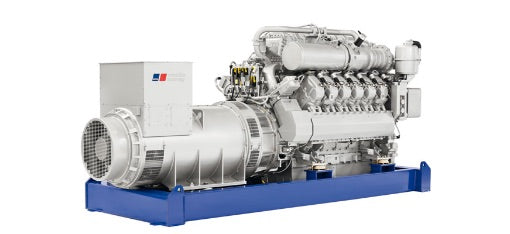



















Laissez un commentaire